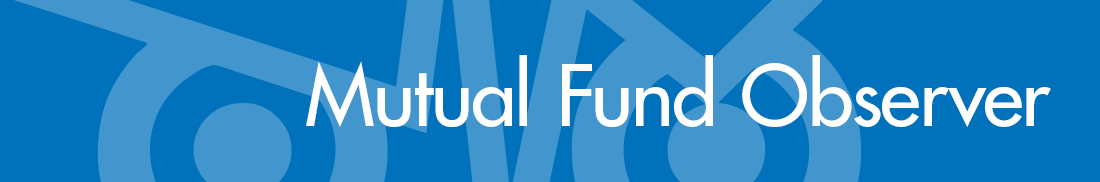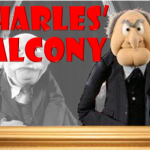We’ve just gone live with Interactive Charts on our premium site. The capability is a long time in coming and addresses an ongoing complaint (aaah … request) from David that the site should offer more than table-based screening tools, more specifically DataTables based. It does now.
The new charting tool provides performance plots of up to 12 funds. It resides in MultiSearch, the main tool on the premium site, and is accessed via the Analyze button. Pressing it reveals eight analysis tools: Chart, Compare, Correlate, Rolling, Trend, Ferguson, Calendar Year and Fixed Period Performance. Each of these analysis tools, which have all been introduced previously, can be run from any other.
We have our license with HighCharts to thank for the new tool.
Here’s the default chart view having selected State Street Sector ETFs from the MultiSearch Pre-Set Screen options:
Display period defaults to 3 years, but can be changed via the Zoom buttons and by using the navigation bar at bottom of the chart. If the youngest fund in the comparison is less than 3 years, the display period will be set to the age of that fund.
Plots are of total return, typically, shown in units of percentage, %, versus month ending calendar date, YYYYMM.
Use can export using the chart context bar in the upper right corner. You can print charts, download images in various formats, and view table values.
Here’s the full-screen view focused on that awful period in 2020 when CV-19 sent markets reeling (rhymes with current reaction to Ukraine invasion). Hovering the cursor on the chart will display return performance based on curser location.New charts can be created quickly from the Chart tool via the New Chart button. Click and then enter new symbols in the pop-up input box.
Similarly, below is an example of running the Compare tool from the Chart tool page via the Analyze button. The example shows just the Summary parameters, but the output includes more than 1000 metrics, as applicable. This feature is new; previously, Compare could only be run from MultiSearch.
Soon, users will be able to run new comparisons, charts, correlations and more just by entering symbols on the welcome page. This more streamlined user interface will better facilitate quick access to MFO fund risk and return metrics via mobile devices.
Please enjoy the new features.