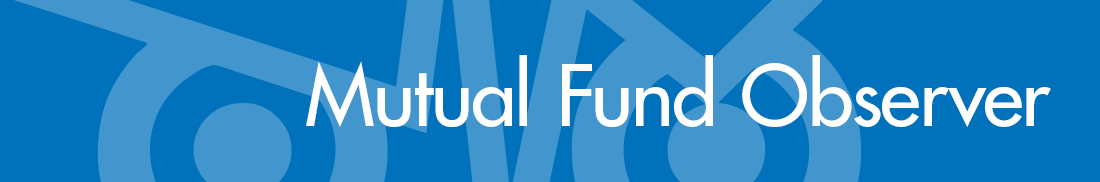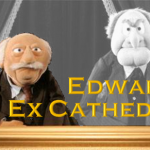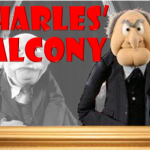MultiSearch, our main tool on MFO Premium, outputs nearly 600 columns of fund metrics, ratings, and info. Recent upgrades to this tool have made it easier to navigate, using features as Active Groups, Jump Scroll, and Hover Hints, all demonstrated during our recent webinar. But at the end of the day, users often want to hone in on just the parameters they are interested in, especially if they are downloading to their own data tables or spreadsheets.
Today, we went live with our Saved Preferences feature, which enables users to save up to 10 preferred views to their profiles. While the views were previously “sticky,” once users exited their browsers, the settings would disappear. Not anymore. Users can now just Set their Preference on the MultiSearch Input table, like illustrated below. All searches run with this Preference will output just Summary metrics to the MultiSearch Results table.
Once Set, select other screening parameters consistent with your risk and return preferences, then hit Search and presto: all search results will just include the Summary metrics … or any other options saved to your Preference file.
You can also save in Preferences the Active Groups on your Input Page, as illustrated below. MultiSearch can screen on some 200 parameters, which we recently organized by “Button Groups,” which can be toggled on and off to facilitate better exploration of all available ratings, rankings, and metrics.
Like Watchlists and Saved Searches features, Preferences can be nicknamed and are best created by exporting the established view from the Results table. Preferences will save Active Groups on input page. It will also save on Results table: metric groups, hidden columns, column order, group labels, as well as dashes and empty columns preferences. Like Searches, Preferences are saved in a rather cryptic form, but don’t worry … just nick name it appropriately!
And, yes. You can now create your own Summary metrics.
Refinitiv dropped the April ending data morning of 1 May. Updated MFO Ratings should be posted about noon Sunday, 2 May, pacific time. So, you will be able to enjoy the latest features with the latest data.